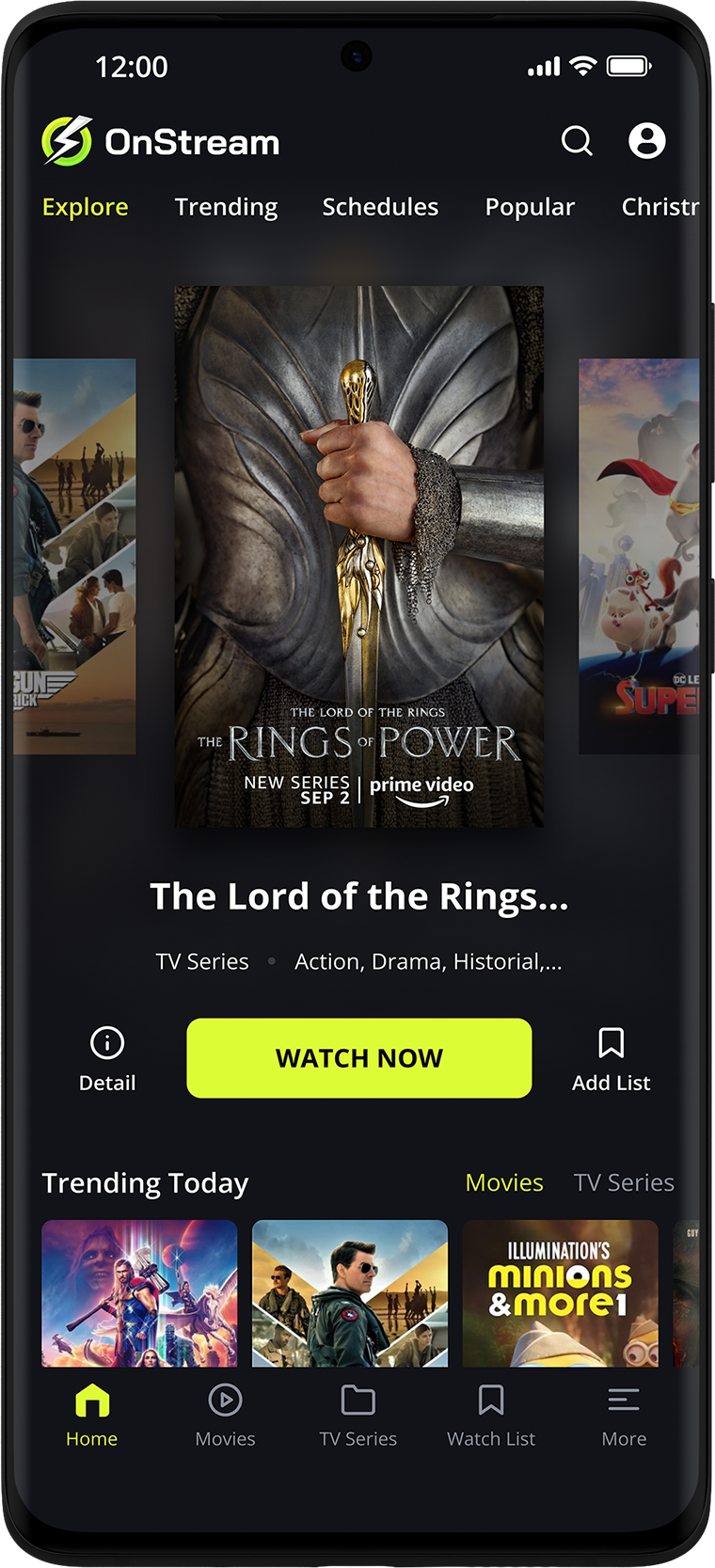
If you’ve searched onstream lately, you’ve probably seen everything from free “onstream apk” downloads to a hospitality TV platform and even enterprise webcasting tools. This guide clarifies the term onstream, how it works in each context, what’s legal, which devices are supported, and what safer alternatives exist—so you don’t waste time (or risk your privacy).
What does “onstream” actually mean? (and why it’s confusing)
“Onstream” isn’t just one thing online. Today, the term commonly refers to three different categories:
- A third-party “OnStream” movie/TV app distributed as an APK (Android package), often promoted as free and ad-free. These APKs are typically sideloaded—raising security, privacy, and copyright-infringement concerns.
- DISH Business OnStream®, a legitimate hospitality Platform-as-a-Service for hotels and similar venues that blends live TV, casting, and streaming into a customizable guest experience. It’s sold B2B, not to end consumers.
- Onstream Media, an enterprise webcasting/virtual-event brand (corporate webcasts, digital asset management, etc.). Think webinars, town halls, and investor days—not consumer movie apps.
“Most confusion comes from brand collision: a consumer ‘OnStream’ APK vs. DISH’s OnStream® vs. Onstream Media’s webcasting tools. Different audiences, different purposes, identical spelling.”
Quick takeaway: Before you click download, decide which onstream you actually mean.
How the consumer “OnStream APK” claims to work
What you’ll read online: Many sites market an OnStream APK as a free, ad-free streaming app that aggregates movies and shows for Android, Fire TV, or “Smart TVs” via sideloading, sometimes suggesting workarounds for non-Android TVs.
Reality check:
- Not on official stores: When an entertainment app isn’t in Google Play/App Store, you’re relying on unknown developers, update policies, and data practices.
- Crackdowns are intensifying: Android TV/Google TV ecosystems have tightened sideloading and verification rules targeting pirated or unverified apps. Expect blocks and outages.
- Device claims vary: Promotional pages tout support for Android, Fire TV, iOS/IPA, or Smart TVs—but availability fluctuates and often requires unofficial steps (third-party installers, casting, or Android TV boxes).
Expert note — Maya Rutherford, Streaming Compliance Consultant: “‘Free and ad-free’ is often a red flag. If an app offers studio titles without a license or subscription, you’re likely dealing with unauthorized sources—and shifting legal/technical risks.”
Is the consumer “onstream” free? ad-free? legal?
- Free/ad-free: Many OnStream APK pages claim it’s free and ad-free. These claims come from marketing sites, not authorized stores or rights-holders. Treat them as ads, not proof.
- Legality: Legality hinges on content rights, not the app’s code. If a service distributes copyrighted movies/shows without licenses, using it may violate copyright law in your region—even if the app calls itself an “aggregator.”
- Enforcement in 2025: Platforms are tougher on piracy (policy, verification, domain seizures). Availability can change unexpectedly.
Expert note — Daniel Cho, Digital Risk Analyst: “If a site offers blockbuster films at no cost and no ads, ask: who’s paying for the rights and bandwidth? If you can’t trace a legitimate licensor, it’s likely not authorized.”
Devices you’ll see mentioned for the consumer APK (and the real-world caveats)
Common claims you may encounter
- Android phones/tablets & Android TV/Google TV: Usually via sideloading APKs. Increasing verification checks can block or break these apps.
- Amazon Fire TV/Firestick: Many tutorials promote sideloading; enforcement waves cause frequent “it worked yesterday, not today” issues.
- Smart TVs (Samsung/LG): These run Tizen or webOS, not Android; APKs don’t install directly. Workarounds often involve casting or adding an external Android TV box.
- iOS/macOS (IPA): You’ll see pages claiming availability; in practice, iOS sideloading requires extra steps and is prone to revocations and trust issues.
Bottom line: If you don’t see a streaming app on official stores, the path usually involves sideloading and higher risk.
The DISH Business OnStream® you might see in hotels
This is not the free APK. DISH Business OnStream® is a hospitality platform that blends live TV, casting, messaging, and integrations with property systems (PMS), giving hotels a unified guest-entertainment and operations layer. It’s sold to properties, not directly to consumers.
- You may see OnStream branding on hotel TVs or welcome portals.
- It powers live TV plus streaming/casting with hotel-specific UI and announcements.
Expert note — Sofia Martinez, Hospitality Tech Lead: “OnStream centralizes content and communications across screens. For guests, it simply feels like ‘the hotel TV works the way my phone does.’ For staff, it’s control and automation.”

The Onstream Media (enterprise/webcasting) you’ll see in B2B contexts
Separate from any consumer APKs, Onstream Media refers to webcasting and virtual-event products—historically known for corporate webinars and digital asset management, now associated with modern virtual-events stacks. If your query is about webinars, investor days, or enterprise streaming, this is probably the one.
- Typical features: live/on-demand events, registration, Q&A/polls, analytics, and digital asset management—aimed at corporate communications teams.
Onstream keyword variations you’ll encounter (for clarity, not endorsement)
- Primary phrases: onstream apk, onstream app, onstream movies, onstream download, onstream free movies, onstream online watch, onstream streaming, onstream login, onstream live stream
- Related concepts: sideloading, Android TV/Google TV, Firestick, Smart TV box, IPA/iOS sideloading, casting, DMCA, copyright enforcement, app-store policy
Quick answers for voice search
What is onstream & how does it work?
Answer: “Onstream” can mean (1) a third-party APK that aggregates movies/TV via unofficial sources, (2) DISH Business OnStream® for hotel entertainment, or (3) Onstream Media webcasting tools for enterprises. Each serves a different audience.
Is onstream free?
Answer: Many “OnStream APK” pages claim free, ad-free streaming. That doesn’t mean it’s authorized or safe. DISH OnStream® is a paid hospitality platform, and Onstream Media is enterprise software. “Free” claims don’t equal licensed content.
Is onstream ad-free?
Answer: Some APK sites advertise ad-free viewing, but these are not official app stores and may be unreliable. Always verify content rights and developer identity before installing anything.
What is onstream app?
Answer: It depends. The consumer APK marketed as “OnStream” is an unofficial movie/TV app; DISH OnStream® is a hotel platform; and Onstream Media is a webcasting suite. Identify which one you mean first.
On which devices can I use OnStream?
Answer: For the APK, claims include Android, Fire TV, and “Smart TVs” via workarounds; iOS IPA claims exist but are shaky. DISH OnStream® targets commercial venues/hotels—not consumers.
Step-by-step: How to assess any “onstream” site before you trust it
This is a safety checklist, not an installation guide.
- Find the publisher: Is the developer identifiable? Corporate address? Linked profiles? (Anonymous = caution.)
- Check official stores: Is it on Google Play/App Store/Amazon Appstore? If not, ask why.
- Read the fine print: Does the site claim “100% legal, latest films, no ads” without naming licensors? That’s a red flag.
- Scan recent news: Are Android/Google TV tightening verification? If yes, expect breakages and blocks.
- Prefer authorized services: If you want risk-free streaming, use licensed platforms or public-domain archives.
Safe, legal alternatives that scratch the same itch
If what you really want is a wide catalog without headaches, consider these paths:
- Licensed streaming bundles: Pick a bundle that carries the studios you watch most.
- Aggregator apps (legal core, user-added sources): Media centers like Stremio are legal, but some add-ons may not be—use only authorized sources.
- Free, legal content: Explore ad-supported services (FAST) and public-domain catalogs.
“I stopped chasing random APKs after the third ‘update’ broke my TV. Bundling a couple of legit services ended up cheaper than the time I was wasting.” — Chris Lang
Feature comparison at a glance
| Aspect | “OnStream” APK (consumer) | DISH Business OnStream® (hotels) | Onstream Media (webcasting) |
|---|---|---|---|
| Audience | Consumers seeking free movies/TV | Hotels & commercial venues | Enterprises (events/comms) |
| Availability | Unofficial APK/IPA claims, sideloading, unstable | Sold B2B; deployed property-wide | Sold B2B; service/platform |
| Content rights | Often unclear/unlicensed | Licensed TV/streaming integrations for hospitality | Licensed corporate content/events |
| Store presence | Typically not on official app stores | Enterprise deployment | Enterprise deployment |
| Risk level | High (security/legal/availability) | Low for end users (managed by property) | Low for attendees (managed by provider) |
| Use cases | Unofficial free movies/TV | Guest entertainment & property messaging | Webcasts, town halls, investor days |
Popular “onstream” questions answered (with nuance)
Is onstream APK free and ad-free?
Some sites advertise it that way, but they’re not official stores. Free/ad-free doesn’t equal authorized. If you can’t confirm who licensed the movies/shows, assume risk.
Can I install onstream on a Samsung/LG TV?
These TVs run Tizen/webOS, so Android APKs don’t install directly. Workarounds involve casting or adding an Android TV box—but that still doesn’t fix licensing questions.
Why do APK guides keep changing?
Because platforms keep tightening verification and anti-piracy measures, breaking sideloaded apps unpredictably.
Is there an official onstream for hotels?
Yes—DISH Business OnStream®. It’s a legitimate hospitality platform that blends live TV, streaming, and property messaging for guests. You’ll encounter it in hotels, not app stores.
Is onstream the same as Onstream Media for webinars?
No. Onstream Media is an enterprise webcasting brand. Different product, different audience.
If you plan to stream, do it the smart, safe way
- Stick to official stores (Google Play, App Store, Amazon). That’s how you get predictable updates, reviews, and clear data policies.
- Follow the rights: Even “aggregator” tools are only safe if the content sources are authorized.
- Evaluate your real need: Want hotel-style experiences at home? A modern Android TV/Google TV device with legit apps gets you most of the way—no sideloading drama. Need enterprise webcasts? Talk to licensed vendors.
Conclusion
Onstream is a loaded term in 2025. It might mean an unofficial OnStream APK that markets free movies, DISH Business OnStream® powering hotel TVs, or Onstream Media used for corporate webcasts. If your goal is reliable, legal streaming, prioritize authorized services from official app stores or enterprise vendors. That way, you get stable playback, consistent updates, and peace of mind—without the whack-a-mole of risky downloads. Whatever you choose, keep onstream smart and above-board.
FAQ
What is onstream and how does it work?
It can be (1) a third-party APK aggregating movies/TV via unofficial sources, (2) DISH Business OnStream® for hotels, or (3) Onstream Media for webcasting. Identify your use case first.
Is onstream APK legal to use?
Legality depends on whether the content is licensed. Apps facilitating unauthorized streaming can violate platform policies and expose users to legal and security risks.
Is onstream really ad-free?
Some sites claim so, but they’re not official stores. Ad-free isn’t proof of legitimacy or safety.
Can I use onstream on iOS or Smart TVs?
Claims exist, but iOS and non-Android Smart TVs often require workarounds. Samsung/LG don’t support APKs directly; iOS sideloading is fragile.
Why does the app keep breaking or disappearing?
Anti-piracy and verification measures on Android TV/Google TV are increasing, which can block or disable unverified apps.
I saw OnStream at a hotel—can I get that at home?
That’s DISH Business OnStream®, a hospitality platform deployed by properties. It’s not a consumer app.
What’s a safer alternative to the APK?
Use official streaming apps/bundles or legal aggregators, and stick strictly to authorized add-ons and sources.
